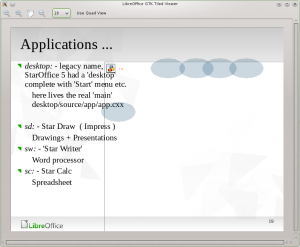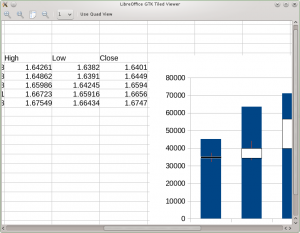Recently I’ve been working on Calc and Impress tiled rendering, with some results now becoming visible:
Impress
Impress Tiled Rendering is now integrated into master — there are still some issues, i.e. foreground images are not shown yet (this is a bug that’s shared with calc tiled rendering), and it’s not yet possible to select between rendering only slides, only notes, or both (i.e. we currently default to whatever mode the document was last opened in). However in general it seems to work quite well:
In fact very little work had to be done to get tiled rendering working here — the hardest part was figuring out what part of Impress to plug into: once I’d gotten my head around Impress’s architecture, connecting up the rendering was a matter of a few lines of code.
Calc
The calc work is somewhat more substantial, primarily due to the way that scaling for cell rendering works: calc calculates on-screen pixel based sizings in a number of steps using its own scaling methods, which can sum up to noticeable errors between expected and rendered content (which would result in discrepancies when later compositing tiles). This means that there is a significant amount of work needed in rewriting parts of the scaling: while the tiled rendering itself is beginning to look acceptable, the normal UI for Calc is now partly broken, primarily in that scrolling is rather glitchy (however this is being fixed bit by bit, and it is hoped will be mergeable in a useable state soon). This work is still staying on a branch for now — i.e. until it doesn’t break the usual way of using Calc.
Similarly to Impress, images in the foreground aren’t being rendered yet — this as far as I can tell is the same underlying issue, and is what I’m currently working on fixing.
Other Stuff
In addition to the work on actual tiled rendering, there have been some further additions in the surrounding code and testing tools:
- “Zoom” Controls for the gtk tiled viewer. (Zooming is however quite slow as we’re repainting a huge tile…)
- A part selector for the gtk tiled viewer, i.e. permits switching between tabs in a spreadsheet, or slides in a presentation (writer documents are however rendered all as one huge block).
- Associated zoom and part selection methods for the LokDocView gtk+ widget.
- A quad-tiled widget for testing (nothing to do with real tile composition…): this allows for inspecting tile transitions/borders (and was useful for finding some more glaring issues in the calc implementation).
- Some automated tests that aren’t yet fully enabled due to some further bugs that have been uncovered (which would cause them to fail).