Over the course of the summer I’ve been adding some minor improvements to various parts of the Impress Remote — both on the Server and Android components.
Remote Deauthorisation & Dialog Improvements (for WiFi connected remotes)
(Implemented at the Paris Hackfest.)
Prior to this, authorising a remote was a permanent and irreversible action — now you can remove them again (this only applies to WiFi/network based remotes — Bluetooth remotes are managed using system utilities).
At the same time some further improvement work was carried out on the dialog to remove some other annoyances (e.g. occasional flickering), in addition to the fixing of an (admittedly minor) memory leak (shhh, apparently I wasn’t aware that C++ didn’t have a garbage collector when I first started working on LO), and finally improving the pin-entry (i.e. auto-focus on the pin-entry box, and no useless/junk “0” in that pin box anymore).
Ultimately it would be cool to use fancy new widget layouting to assemble the list of remotes, instead of the current custom vcl widget (which would make it easier to add more functionality in future if desired, and there is certainly no lack of ideas in that department), but that’s a story for another day (and no idea how simple/complex the conversion would be).
Emulator auto-discovery
This actually existed in the early days of the Android Remote, but unfortunately got lost at some point. It’s the work of only a few lines but makes the lives of developers simpler — especially so for first time developers who may not be aware of the networking infrastructure around the emulator (the “real” host is reachable under 10.0.2.2 from the emulator).
(This was implemented at the LibreOffice Conference Hack-Night, where I was wanting to work on the bugs/features below, but couldn’t actually test the remote on my phone as my laptop’s Bluetooth adapter was borked, and the University WiFi was blocking the remote too. I couldn’t actually remember the correct host IP, and had managed to type it incorrectly on the remote development wiki page back in 2012 too…)
Grid View Current Slide Highlighting
The grid view previously offered no hints as to which slide is selected, that is now remedied:
The design is far from final, and can easily be adapted in the resource files, but the functionality now exists.
Refactoring and Bugfixing
Over time the code has become a bit untamed — fixing a bug in the laser-pointer mode (where the displayed slide wouldn’t be updated when the slide is changed on a different device and/or server) involved some refactoring that not only deduplicated a chunk of slide-change listening code, but also allowed easier (and more correct/simpler) implementation of some of the above features, e.g. the grid-view highlighting.
The future
There’s never a shortage of ideas/bugs, just too little time. There’s no plan, but some things that might be cool would be features such as storage of presentations on the remote (to allow transfer between PCs), chromecasting of presentations (although that would be very complex / would require using the full LibreOffice on Android porting work + a good chunk more — a very pie in the sky idea), Android Wear integration (probably mainly for showing athestopwatch), in addition to just more polishing of the existing functionality.
Finally, a big thanks to Google for sponsoring the initial implementation of the Impress Remote as part of the Google Summer of Code 2012, Michael Meeks as my first GSOC mentor, and the LibreOffice development community in general for their support and advice.
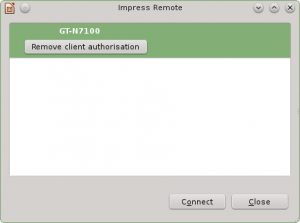
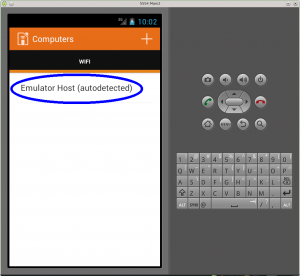

Great work.. Very impressive, before the full port to android this is a very useful app
Shouldn’t the current slide in the grid be highlighted in the orange used in the app’s header, instead of that red?