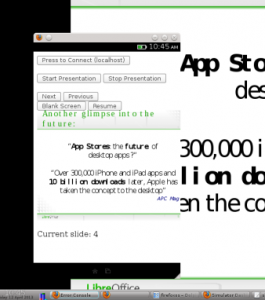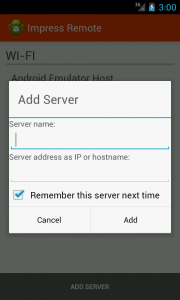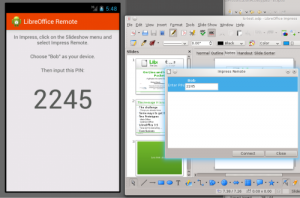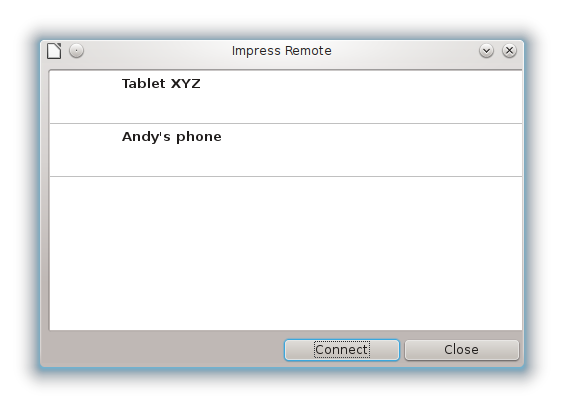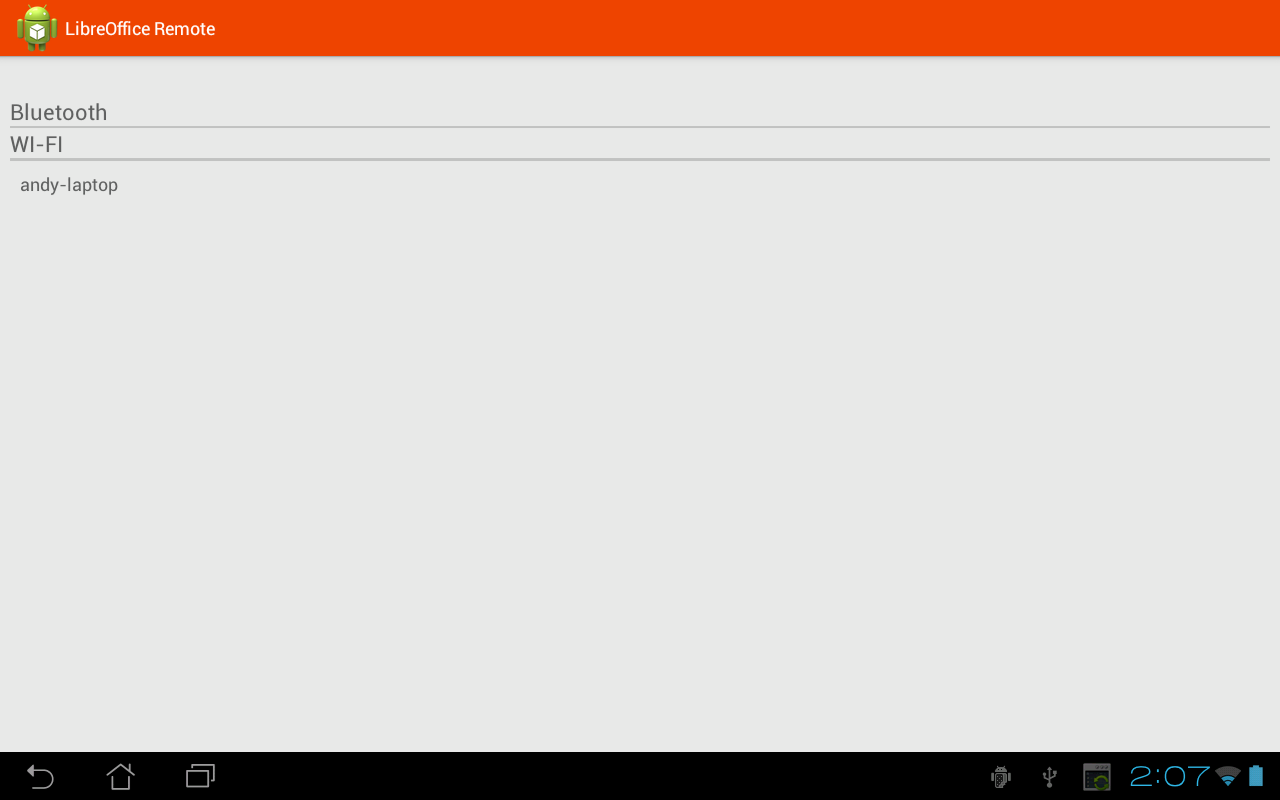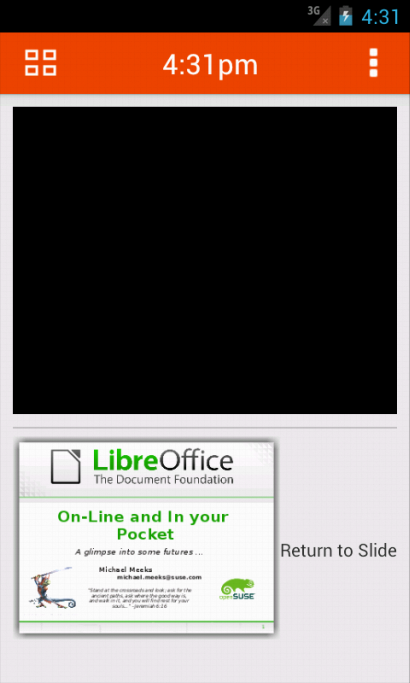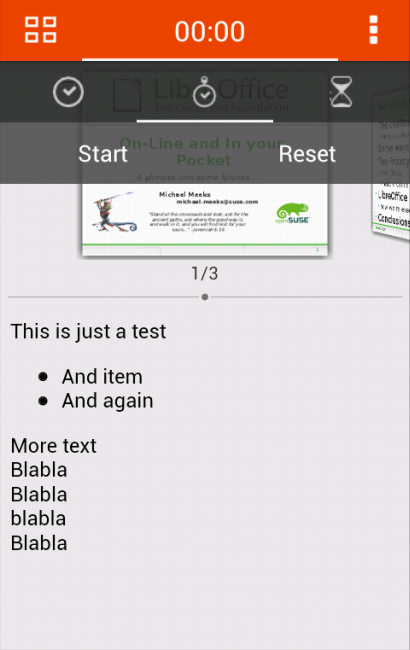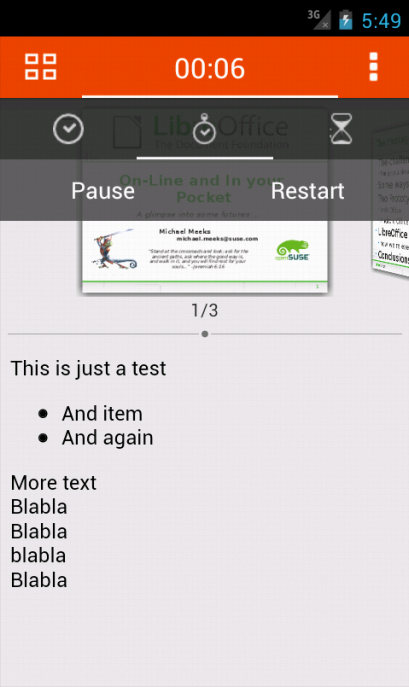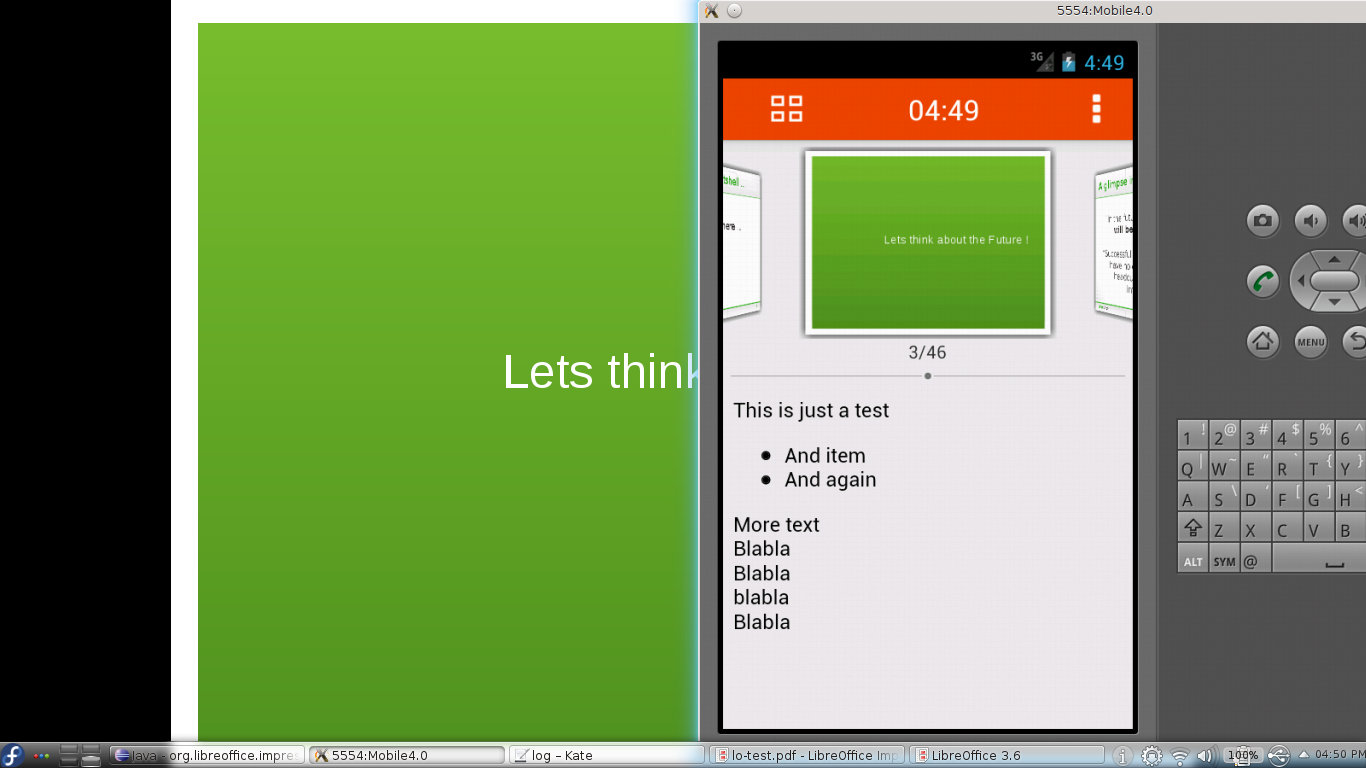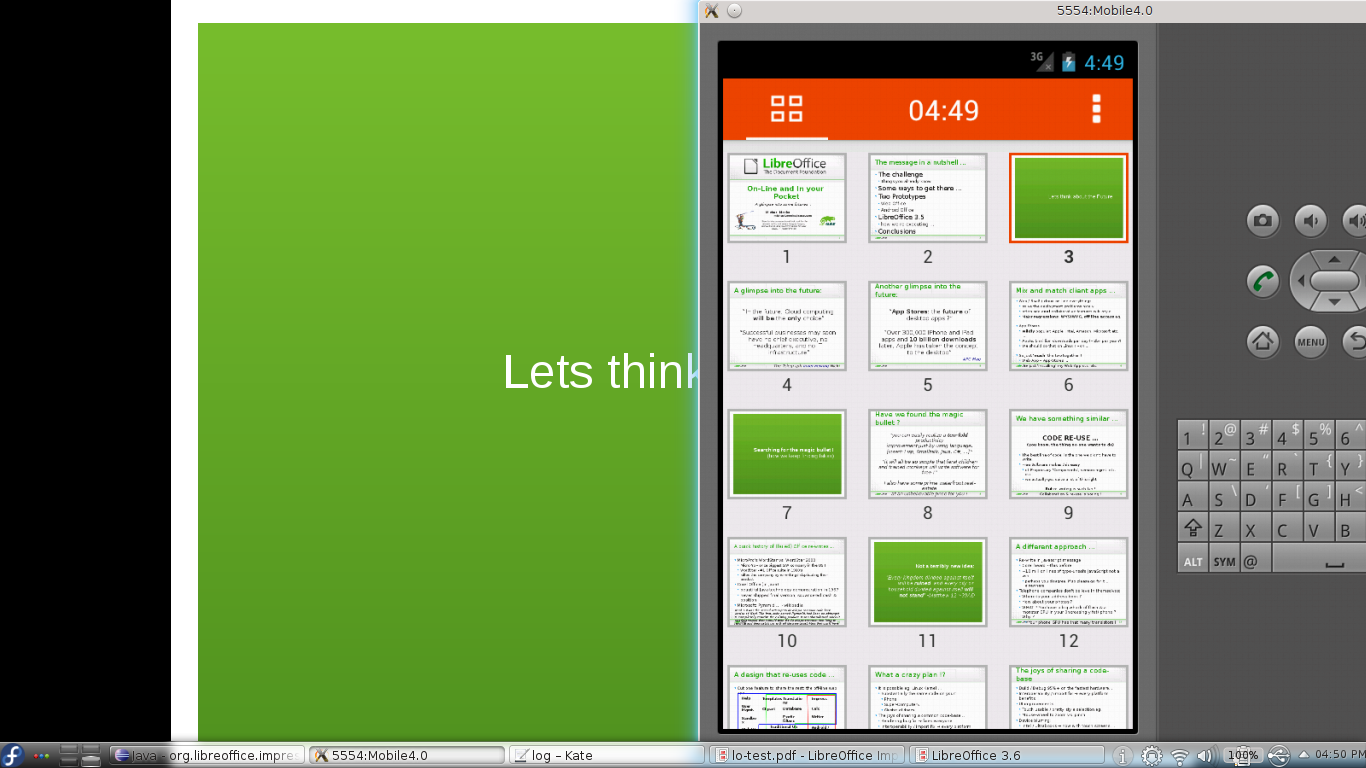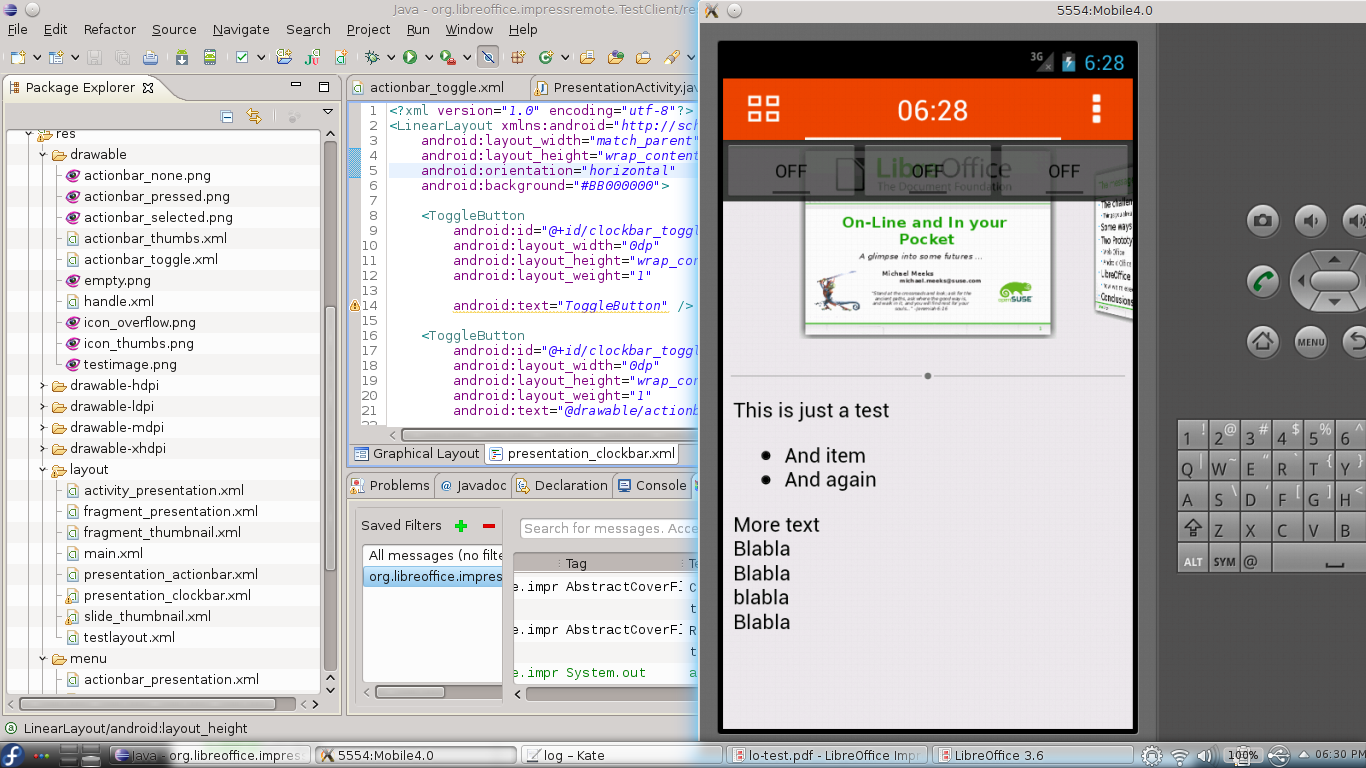Windows users will be glad to know that Impress Remote now supports bluetooth on windows, albeit only using the Microsoft Bluetooth Stack, and not (at least for the moment) any of the other stacks. I am however looking into adding support for the Widcomm stack, and maybe even the Bluesoleil stack. Control over wifi/network also works on windows now.
(I believe that Mac bluetooth support is also being worked on, although I currently can’t give any more information on that. Due to a lack of a Mac I can’t really work on that. I believe that control over Wifi/Network works, but haven’t personally tested that yet.)
In further news: the app is continually improving, and becoming more usable. On Friday I finally managed to fix a bug causing a flickering/endless looping when slides were changed too vigorously. I’m now trying to iron out other niggles as well as make the user interface look the way it should.